平台插件设置
KubeGems 内置了 核心组件 和 Kubernetes 组件 两种类型的插件,它们是 KubeGems 结合云原生生态的重要组成部分
- 核心组件 内的插件与 KubeGems 核心服务进行了深度绑定,并影响页面功能加载
info
部分核心组件的启(禁)用会影响 kubegems-api 服务的重启。当插件启(禁)用时,插件相关的访问地址会作为全局变量,触发kubegems-api 重新更新,例如 monitoring 插件
- Kubernetes 组件 是 KubeGems 与第三方或云原生社区集成的插件,他们并不直接与 KubeGems 核心服务交互。

KubeGems 即将上线新的插件类型 Operator控制器,用于统一管理 kubernetes 集群的控制
前置条件
KubeGems 成功安装且运行正常
KubeGems 至少有一个 Kubernetes 集群
需要具备 admin 权限的账号操作
启用插件
进入到 【集群管理】的插件列表页面,在界面中,KubeGems 提供了插件的各项配置,您可以根据实际情况进行配置。完成后点击 “确定” 即可完成插件的部署

部分插件存在一些依赖,在启用时请注意插件左边的介绍说明
更新插件
KubeGems 插件默认启用了从在线 Charts 仓库中更新索引,当 Plugin 仓库有更新时,点击 【检查插件版本】 即可出发更新
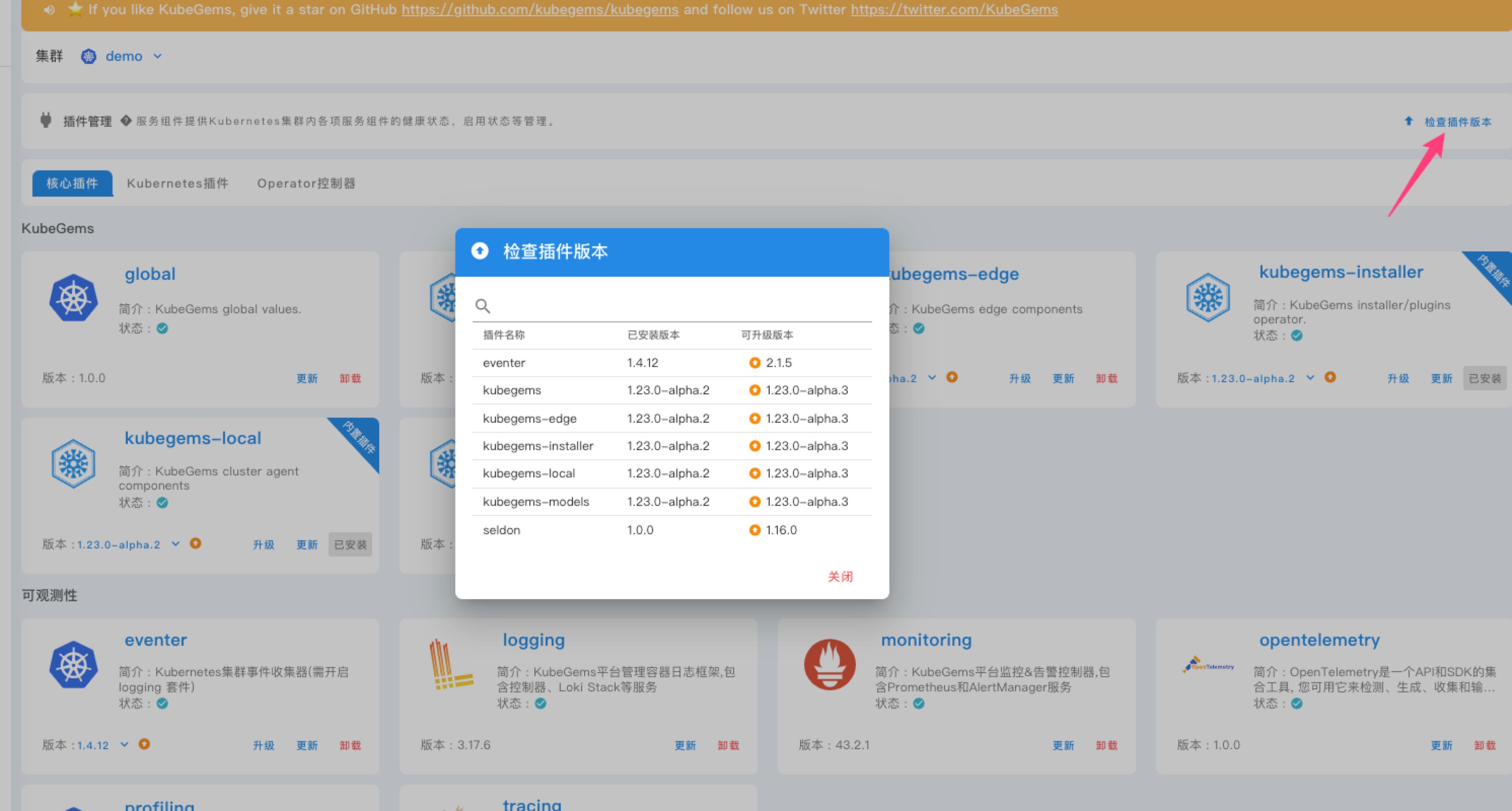
提示
当插件在第一次部署成功后,该插件源就会从本地切换到在线源,如果您的集群不能访问公网,就无法更新插件!
卸载插件
在集群的插件页面中,直接点击【卸载】按钮即可完成插件卸载。
扩展
查看插件状态
- KubeGems 的
父插件均位于kubegems-installer命名空间下,执行以下命令可查看各父插件状态
$ kubectl get plugin -n kubegems-installer
NAME KIND STATUS NAMESPACE VERSION APPVERSION UPGRADETIMESTAMP AGE
cert-manager template Installed cert-manager 1.8.0 3d23h 15d
eventer template Installed kubegems-eventer 1.4.12 3d23h 15d
gateway template Failed kubegems-gateway 1.0.0 15d 15d
global template Installed kubegems-installer 1.0.0 3d23h 15d
istio template Installed istio-system 1.11.7 3d23h 15d
kubegems helm Installed kubegems 1.23.0-alpha.2 1.23.0-alpha.2 3d23h 15d
kubegems-edge helm Installed kubegems-edge 1.23.0-alpha.2 1.23.0-alpha.2 3d23h 15d
kubegems-installer helm Installed kubegems-installer 1.23.0-alpha.2 1.23.0-alpha.2 3d23h 15d
kubegems-local helm Installed kubegems-local 1.23.0-alpha.2 1.23.0-alpha.2 3d23h 15d
kubegems-models template Installed kubegems 1.23.0-alpha.2 3d23h 15d
logging template Installed kubegems-logging 3.17.6 3d23h 15d
metrics-server template Installed kube-system 3.8.2 3d23h 15d
monitoring template Installed kubegems-monitoring 43.2.1 3d23h 15d
node-problem-detector template Installed kube-system 2.2.2 3d23h 15d
opentelemetry template Installed observability 1.0.0 3d23h 15d
prometheus-cloud-dial template Installed kubegems-monitoring 0.22.0 3d23h 14d
prometheus-node-exporter template Installed kubegems-monitoring 3.3.0 3d23h 15d
seldon template Installed seldon-system 1.0.0 3d23h 15d
tracing template Installed observability 2.34.0 3d23h 15d
- 各命名空间下的plugin对象为
子插件,他们受父插件管理,并将状态消息上报给父插件,可以如下命令查看它们状态
$ kubectl get plugin -n kubegems-monitoring
NAME KIND STATUS NAMESPACE VERSION APPVERSION UPGRADETIMESTAMP AGE
kube-prometheus-stack helm Installed kubegems-monitoring 43.2.1 0.61.1 15d 15d
prometheus-blackbox-exporter helm Installed kubegems-monitoring 7.1.3 0.22.0 14d 14d
prometheus-node-exporter helm Installed kubegems-monitoring 3.3.0 1.3.1 15d 15d
查看插件配置
可以使用 edit 或者 get 查看插件配置,例如:
$ kubectl get plugin prometheus-blackbox-exporter -o yaml -n kubegems-monitoring
apiVersion: plugins.kubegems.io/v1beta1
kind: Plugin
metadata:
creationTimestamp: "2023-01-05T10:50:54Z"
finalizers:
- plugins.kubegems.io/finalizer
generation: 1
name: prometheus-blackbox-exporter
namespace: kubegems-monitoring
resourceVersion: "736290"
uid: d91689c2-1c48-4a64-b1cd-b6a5046fb6dc
spec:
kind: helm
url: https://charts.kubegems.io/kubegems
values:
config:
modules:
http_2xx:
http:
follow_redirects: true
preferred_ip_protocol: ip4
valid_http_versions:
- HTTP/1.1
- HTTP/2.0
prober: http
timeout: 5s
http_post_2xx:
http:
method: POST
preferred_ip_protocol: ip4
valid_http_versions:
- HTTP/1.1
- HTTP/2
prober: http
timeout: 5s
ping:
icmp:
preferred_ip_protocol: ip4
prober: icmp
timeout: 5s
tcp_connect:
prober: tcp
timeout: 5s
hostNetwork: false
image:
repository: registry.cn-beijing.aliyuncs.com/kubegems/blackbox-exporter
namespaceOverride: kubegems-monitoring
pspEnabled: false
replicas: 1
serviceAccount:
create: false
version: 7.1.3
status:
appVersion: 0.22.0
creationTimestamp: "2023-01-05T10:51:11Z"
message: |
See https://github.com/prometheus/blackbox_exporter/ for how to configure Prometheus and the Blackbox Exporter.
1. Get the application URL by running these commands:
export POD_NAME=$(kubectl get pods --namespace kubegems-monitoring -l "app.kubernetes.io/name=prometheus-blackbox-exporter,app.kubernetes.io/instance=prometheus-blackbox-exporter" -o jsonpath="{.items[0].metadata.name}")
export CONTAINER_PORT=$(kubectl get pod --namespace kubegems-monitoring $POD_NAME -o jsonpath="{.spec.containers[0].ports[0].containerPort}")
echo "Visit http://127.0.0.1:8080 to use your application
kubectl --namespace kubegems-monitoring port-forward $POD_NAME 8080:$CONTAINER_PORT
namespace: kubegems-monitoring
phase: Installed
resources:
- apiVersion: v1
kind: ConfigMap
name: prometheus-blackbox-exporter
namespace: kubegems-monitoring
- apiVersion: v1
kind: Service
name: prometheus-blackbox-exporter
namespace: kubegems-monitoring
- apiVersion: apps/v1
kind: Deployment
name: prometheus-blackbox-exporter
namespace: kubegems-monitoring
upgradeTimestamp: "2023-01-05T10:51:11Z"
values:
config:
modules:
http_2xx:
http:
follow_redirects: true
preferred_ip_protocol: ip4
valid_http_versions:
- HTTP/1.1
- HTTP/2.0
prober: http
timeout: 5s
http_post_2xx:
http:
method: POST
preferred_ip_protocol: ip4
valid_http_versions:
- HTTP/1.1
- HTTP/2
prober: http
timeout: 5s
ping:
icmp:
preferred_ip_protocol: ip4
prober: icmp
timeout: 5s
tcp_connect:
prober: tcp
timeout: 5s
hostNetwork: false
image:
repository: registry.cn-beijing.aliyuncs.com/kubegems/blackbox-exporter
namespaceOverride: kubegems-monitoring
pspEnabled: false
replicas: 1
serviceAccount:
create: false
version: 7.1.3#
定位插件状态为Failed的报错
kubectl get plugin <插件名称> -n kubegems-installer -ojsonpath='{.status.message}'
以 loki 插件状态异常举例
# 找到状态未 faild 的插件
$ kubectl get plugin -n kubegems-logging
NAME KIND STATUS NAMESPACE VERSION APPVERSION UPGRADETIMESTAMP AGE
logging-operator helm Installed kubegems-logging 3.17.6 3.17.6 31d 144d
logging-operator-logging helm Installed kubegems-logging 3.17.6 3.17.6 22d 144d
loki helm Failed kubegems-logging 2.11.1 v2.5.0 136d 144d
loki-redis helm Installed kubegems-logging 16.9.11 6.2.7 144d 144d
# 找到报错消息
kubectl get plugin -n kubegems-logging loki -ojsonpath='{.status.message}'
cannot patch "loki" with kind StatefulSet: StatefulSet.apps "loki" is invalid: spec:
Forbidden: updates to statefulset spec for fields other than 'replicas', 'template', and 'updateStrategy' are forbidden
可以看到上述报错是 plugin 在执行更新时,修改的statefulset类型资源不合法导致请求被拒绝